A ripping good time means fast, accurate, and automatic
extraction of your audio CD tracks, and that's just what you'll have with Easy
CD-DA Extractor. It combines an Audio CD Ripper, Audio Converter, and Disc
Burner in one feature-packed interface. With a variable sampling rate up to
320Kbps, lossless audio codecs, Stereo and Mono modes, M3U Playlists, Explorer
context menu integration, and up to 40x ripping, Easy CD-DA Extractor can
create high-quality MP3s and other audio files for your portable player or
other devices. Its Audio Converter converts between many different file types,
too -- one by one or in large batches of files. And its Disc Burner not only
creates Audio CDs that are compatible with any CD player but can burn data
discs and MP3 discs containing hundreds of songs. The latest version of Easy
CD-DA Extractor is certified for Windows 8.
Easy CD-DA Extractor's user interface is all business,
starting right under the title bar with tabs for its three top tools: Audio CD
Ripper, Audio Converter, and Disc Burner. We started with the ripper, which let
us choose our DVD drive or virtual drive as a source. We inserted a CD, and
Easy CD-DA Extractor quickly scanned it and fetched its title, artist, song
list, and cover art online. We simply selected any or all of the tunes in the
main list view, selected our output options, and pressed Rip CD. We chose FLAC
(Free Lossless Audio Codec) for compatibility with our MP3 library. Easy CD-DA
Extractor offers variable compression levels and 24-bit Digital Signal
Processing with fade-in and fade-out options. A 38-minute CD took just a couple
of minutes to rip on default settings. The Audio Converter and Disc Burner both
have drag-and-drop interfaces and fast operation.
We liked Easy CD-DA Extractor a lot, and most users seem to
agree. The fully functional download of Easy CD-DA Extractor is free to try for
30 days, though it shows a nag screen on startup. Users are under no obligation
(beyond doing the right thing) to buy the software when the trial ends, though
licensing removes the nag screen.


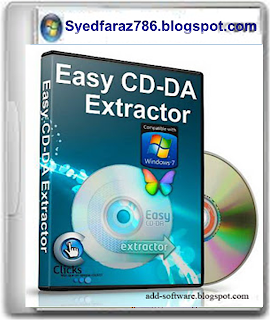







0 comments:
Post a Comment