EA Cricket 11 is a new game for fans of EA Cricket 2007,2008,2009 and this game is available on PC,PS3,XBOX 360.In Cricket 11 Some new features are added with correct players names and skin graphics.Domestic and International world cup are also added with new unlock grounds and temperature.You look new environment in this game.Enjoy exploring Faraz Entertainment.
You may also try :
1.More Games2.More Softwares
3.Mobile Apps
4.Amazing Learning
System Requirements!
- Windows Xp,7,Vista,8
- Ram:256MB
- Video Memory:64 MB
- Cpu:1.4 GHz
Note: You must have cricket 2011 installed to use this.
1.Go to My Documents MAke Folder As EA SPORTS(TM) Cricket 07
2.Go To The EA SPORTS(TM) Cricket 11 Folder And Double Click On The [ Make Desktop Icon ] File.......
3.Start Game From The Desktop.............
4.Click on the desktop icon and run the game.
5.Then click to continue.
6.Next click on " Continue without saving " .
7.Then quit the game.
8.Go to the EA Sports(TM) Cricket 2011 with IPL & ICL Folder, and copy all 4 *Folder in the PATCH and paste them in the your Documents cricket folder (EA SPORTS(TM) Cricket 07 folder). *[Procedure:- C:\Users\*your pc name\Documents\EA SPORTS(TM) Cricket 07]
9.you are done launching the game..
10.Enjoy your game...
11.if unclear reply and i will help u
Note: You must have cricket 2011 installed to use this.
1.Go to My Documents MAke Folder As EA SPORTS(TM) Cricket 07
2.Go To The EA SPORTS(TM) Cricket 11 Folder And Double Click On The [ Make Desktop Icon ] File.......
3.Start Game From The Desktop.............
4.Click on the desktop icon and run the game.
5.Then click to continue.
6.Next click on " Continue without saving " .
7.Then quit the game.
8.Go to the EA Sports(TM) Cricket 2011 with IPL & ICL Folder, and copy all 4 *Folder in the PATCH and paste them in the your Documents cricket folder (EA SPORTS(TM) Cricket 07 folder). *[Procedure:- C:\Users\*your pc name\Documents\EA SPORTS(TM) Cricket 07]
9.you are done launching the game..
10.Enjoy your game...
11.if unclear reply and i will help u




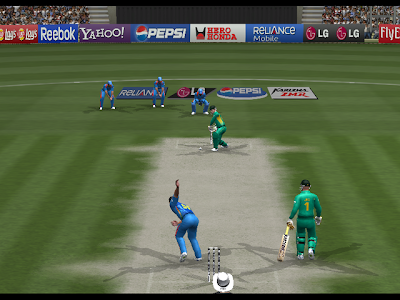









0 comments:
Post a Comment